Preet: Good afternoon, everyone. Thank you for taking the time out of your busy schedules and being here today. This is my first webinar, and I am very excited to share my clinical experience. Disclaimers: School-based services are not being promoted in this presentation, and neither are any devices that are discussed. Parental consent was obtained prior to sharing these videos for educational purposes. Remember that every state has its own rules and regulations for procedures and funding. This presentation is based on my experiences within the Department of Education in the state of New York. Please check with this local state guidelines when referring to the AT process. I would also like to mention that strategies and AT devices discussed in this presentation may or may not be applicable for students that are attending specialized schools due to their severe physical or cognitive disabilities.
What is Assistive Technology (AT)?
The only devices excluded from the definition of assistive technology under IDEA are the surgically implanted devices, such as cochlear implants. IDEA is Individuals and Disabilities Education Act, and it defines AT as both a device and a service. A device is any item, piece of equipment, or product system, whether acquired commercially, off-the-shelf, modified or customized, that is used to increase, maintain or improve functional capabilities of a child with disabilities. It is also a service. Any service that directly assists a child with a disability in the selection, acquisition, or use of an AT device. That all falls under AT. It is also important to understand what is AT and what is not AT. Research indicates that AT can be instrumental in helping young children with disabilities learn valuable life lessons, such as a social and communication skills, fine motor, gross motor skills, self-confidence, and independence (Silman, F., Yaratan, H. & Karanfiller, T., 2017).
U.S. Federal Legislation Affecting AT
It is essential to understand legislation that affects AT before we get into details. IDEA enables every student to receive any resources that are appropriate to education which includes AT. AT devices and services must be documented within the child's IEP. This includes the type of technology that is used, the environment and tasks in which it is used, the supports needed to facilitate the student's use of technology, and the staff responsible for implementing the use of technology. This is all stated within the IDEA, which provides funds to states and local school districts to meet the special education costs. It also mandates the least restrictive environment for children from the ages of three to 21.
Different Categories of Technology
We will be discussing two categories throughout the presentation. We have no-tech and low-tech, which allows a student to function in his or her environment as naturally as possible, and then we have mid-tech and high-tech, which increase in complexity and may require a higher level of student support for care, programming, upkeep, and use.
No Tech
Here are some examples of no tech:
- Highlighting key words on paper
- Color coded systems for organization
- Alternative assignment or shortened assignments
- Change text size, spacing, colors on reading material
Remember, no tech does not require any specialized equipment.
Low Tech
Figure 1 shows a few examples of low technology.
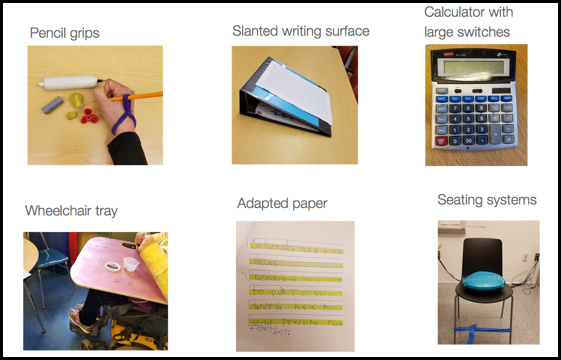
Figure 1. Examples of low tech ideas.
The top left picture shows pencil grips. Adapted pencil grips may be helpful in teaching students to modify their grasps and used to facilitate an optimal pencil grasp. There are many different types of pencil grasps available. A slanted writing surface, or a slant board, encourage better posture and positioning for writing and reading. A very cost effective alternative to a slant board is a three-inch binder with a paper clip so the paper does not move. Calculators can have large buttons for those with poor fine motor coordination or "talk", which may be good for children with low vision. Next, we have a wheelchair tray. This may come in handy in many different environments in the schools, such as in classrooms to support the AT device, use as a writing surface, or even in the cafeteria during mealtime. There are different types of adapted paper. There is lined paper, paper with extra spacing between lines, paper with raised lines, and highlighted paper. These specialized papers can assist with handwriting by improving letter sizing and spacing. Finally, there can be special seating systems. The bottom, right picture shows an inflatable disk and TheraBand on the bottom of the chair. This type of system can help students sit and concentrate better in class. We will get more into details for this in a little bit.
Mid to High Tech
Here are some examples of mid to high technology in Figure 2.
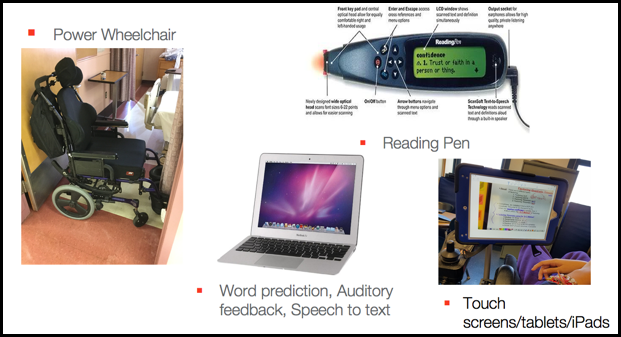
Figure 2. Examples of mid to high technology.
There are many different types of power wheelchairs, such as mid-wheel drive, front-wheel drive, rear-wheel drive. We are not going to get into the details of different types of power wheelchair. A few main points to consider when selecting a wheelchair for a student is safe mobility within the school environment. Safety is a very important consideration when it comes to transitioning between classes in crowded school hallways. You also want to consider the posture of the child, comfort, and tissue integrity. Does the child need a tilt and space wheelchair to provide pressure relief? Is the child still growing and might need a replacement in a couple of months? All of these points are important to consider when selecting a wheelchair device for a student. Reading pens are self-explanatory. They assist students in decoding words, and they may be good for children with dyslexia. Computers have different software available such as word prediction, auditory feedback, and speech-to-text or text-to-speech. Finally, there are touchscreen keyboards, tablets, and iPads that fall under the high technology category.
Here are some other examples.
- Desktop accessibility options
- Augmentative communication devices
- Modified Keyboards (Standard, Dvorak, Chubon)
- On-Screen Keyboards
- Switch Controlled Computers
These would be appropriate for children with severe cognitive and/or physical needs. There are different types of keyboards. There is a standard keyboard, the Dvorak keyboard, the Chubon keyboard, on-screen keyboards, and switch controlled computers. The standard keyboard is what we all know. The Dvorak keyboard comes in two different layouts. The Dvorak keyboard was designed to reduce fatigue and increase speed by placing letters that are most frequently used in home row keys of the keyboard. The Chubon keyboard was designed to be used by a single digit or a typing stick. There are also different types of switches available.
Should you introduce AT to the student even if the child has a one-to-one paraprofessional as a scribe? Yes, AT should be introduced as it promotes independence and self-confidence
Assessment
A referral by a parent or a school staff member must be implemented. It could be as simple as the parent writing a letter like, "I would like my child to be evaluated for AT services." After the referral, comes the evaluation. Sometimes schools have a designated AT team to complete the evaluation. Formal or informal assessments may be used. Evaluations should be conducted as a part of ongoing process linked with education and therapeutic planning by a team within natural setting, where the child needs to engage in occupations, with trials using potential AT devices. You need to use trials to show objective data that this AT device will improve the child's classroom performance. It should then be added to the IEP with meaningful follow-through involving all team members, psychologist, OT and teachers. It is a team effort.
Client Factors
A therapist needs to be aware of a child's limitations when selecting a device. Some impairments may be in these areas:
- Auditory
- Somatosensory
- Visual
- Cognition
- Motor Control
- Psychosocial
For example, a child that has an auditory impairment may not be able to process the auditory feedback provided by the device. He or she may need another form of feedback. A student may be hyposensitive or hypersensitive. Is the auditory feedback from the device going to startle the child? I had a child with cerebral palsy. Every time her AT device would provide an auditory feedback she would startle so that feature had to be eliminated. If the child has a visual impairment, you also want to think about how is the information being displayed? Are you going to use large letters or are you going to use images or symbols? Is there a cognitive impairment? We need to consider memory recall, working memory, and sequencing to complete the steps to use the device. For motor control, we want to consider ataxia, tremors, and reaction time. Also, do not forget psychosocial function. Are they motivated to use this device? Does the child feel singled out in the classroom while using this device? You did all this work to get this device for the child and is the child going to use it? You do not want them to abandon the device. In one of the articles I was reading, it mentioned that abandonment rates are 75-80% for disuse, which are very high.
Sample Evaluation
You have a request for an AT evaluation for a sixth grade student. This child is falling behind in class due to decreased writing speed and illegible handwriting. What should you do? Some answers from our audience poll include:
- Consult teachers and parents
- Observe them writing without an AT
- Evaluate writing ability and keyboarding ability
- Ask if the student is familiar with keyboarding
- Evaluate range of motion and strength with the DASH
These are all great answers. This is what I have prepared.
- Conduct observation of student performing the actual task
- Time the student copying a daily task, for example, date, aim, do now and homework
- Have him or her type the same task using a stopwatch and compare the results
- Conduct trial with potential device
- Staff input
- Documentation
A few key points to consider when selecting a device include:
- Durability/Portability
- Training necessary? (paraprofessional, teacher, parents)
- Does the device require time to set up? Are they going to miss important information by the time device gets set up?
- Maintenance required?
- Parent/guardian involvement?
Classes are active environments. Devices may be subject to falls and spills. Students move from place to place throughout the day, especially in middle school and high schools. If the device is not portable, it may be restricting them. School staff training may be necessary as well. They may have many teachers. Collaboration with parents can also ensure that these devices get properly maintained.
Attention Deficit Hyperactivity Disorder (ADHD)
ADHD is a disorder involving a group of key skills known as executive functions. Executive functions impact a child's ability to focus, organize, use working memory, and other executive skills. We are seeing this more and more, and it has a big impact on school based performance. Other areas that may be limited are attention and concentration, memory, organizational skills, and time management skills. Figure 3 shows a picture of contents of my student's backpack.
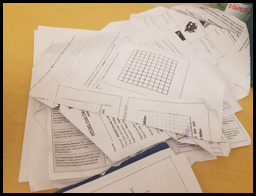
Figure 3. Backpack contents.
I go through his backpack every week with him. Even though he has folders and a system, he is still having trouble maintaining proper organization. The following are some strategies and AT devices that may help a child with ADHD.
No Tech/Low Tech Devices
- Seating systems/lap belts
- Headphones for isolating attention/Books on tape
- Graphic organizers
- Timers
- Color coded/labeled/ folders for each class/hooks or loops for easier grasp
- Reading trackers/highlighters
The seating systems, which was discussed earlier with the TheraBand underneath the chair and a inflatable disk on the top, can help the child to concentrate and focus better in class. I have a student with ADHD, who when he first transitioned into the middle school, could not sit in class for more than five minutes to write a task. First, I used the TheraBand, and he was able to sit for at least 15 to 20 minutes to do a writing task. Lap belts can also give proprioceptive input. I have created these with pantyhose and rice. Voice eliminating headphones are also good for ADHD students. There are also books on tape. These can help students track the words. The student I mentioned earlier cannot even track a word or the line with the class for 30 seconds. Books on tape are really helping him. Graphic organizers can help a child to organize their written materials. Timers can also be great for the student with ADHD. "All right, we have 10 minutes to do the task." As they see the time ticking, it can help to keep them on track. Color-coded label folders for each class works well for students. For example, green is for science and red is for math. Hooks and loops on folders can make them easier to grasp. Finally, reading trackers are also a wonderful low-tech device. These are actually made from those colorful, clear, full page subject dividers. You just cut them, and the student takes it to scroll down the paper that he or she is reading. It is a simple thing, but it does wonders.
Mid Tech/High Tech Devices
- Graphic organizers on PPT
- Google drive folders and calendars
- Speech to text software
There are graphic organizers that can be used on a PowerPoint for a student who is good with technology but does not like to write. There are also folders that you can create in the Google Drive. Separate folders can help them stay organized in middle school and high school. So this feature is awesome. Calendars in Google Drive can also be set up for homework reminders. Speech-to-text software for these students is also great since they love talking.
Case Sample
I have a sixth grade student with ADHD. I want to show you an example of his writing.
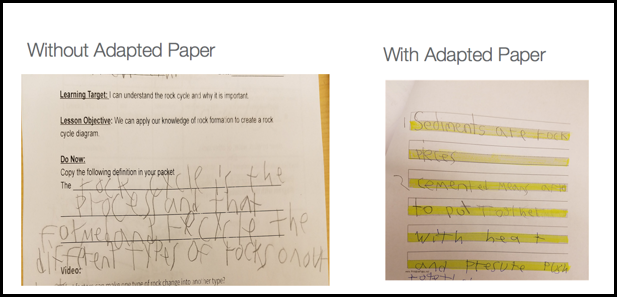
Figure 4. Samples of handwriting without and with adapted paper.
As you can see, there is a big difference in spacing, sizing, and the alignment of his letters. Once we introduced the adaptive paper, this is what his writing started to look like.
Dyslexia
Dyslexia is a difficulty in learning to read, and interpreting words, letters and other symbols, but it does not affect intelligence. You want to consider presenting information in a different manner than written language. There is an impact on school-based performance areas such as: reading, graphomotor skills, math, and organizational skills. Reading requires motor, sensory, and cognitive function for word identification, spelling, and comprehension skills. Writing is prevalent in school and needed for in class work, papers, homework, and state tests. Here are examples of no tech and low-tech devices.
No Tech/ Low Tech Devices
- Elastic shoe laces/Velcro shoes/curly shoelaces/slip-ons
- Graph paper/highlighted paper
- Color coded Folders/notebooks
- Modified utensils
For this specific student, we can use highlighters, reading trackers, or graphic organizers. The last two strategies we have already discussed. Adaptive paper, such as graph paper, highlighted paper, or raised line paper, are good options. Raised lines can provide tactile as well as visual feedback for students who have difficulty staying in lines. Color-coded folders and books on tape are also great options for students with dyslexia.
